Latest macOS Sequoia 15.2 with new features
The macOS Sequoia 15.2 update, expected to launch soon, introduces several exciting new features, particularly around Apple Intelligence and integration with AI tools like ChatGPT. Here are some of the key updates:
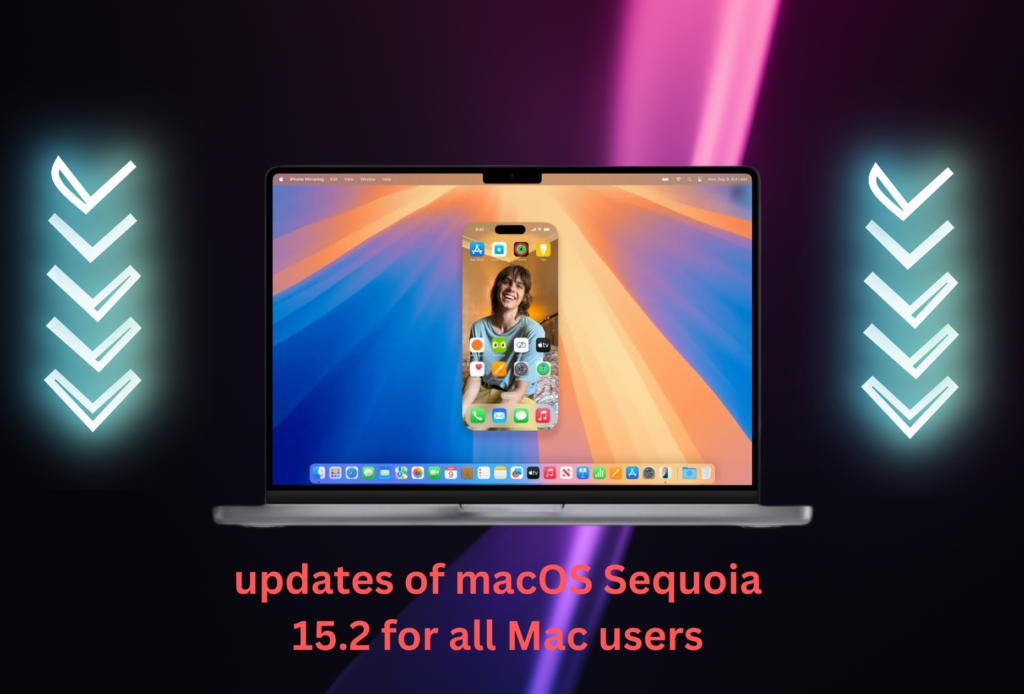
- Image Playground: With the help of concepts, descriptions, and even individuals from their photo libraries, users may produce imaginative and amusing photos with this new program. You can use iCloud to sync your creations across devices and select animation or illustration styles. Freeform, Messages, and other third-party apps are integrated with the app.
- ChatGPT Integration: OpenAI’s ChatGPT has been incorporated by Apple into Writing Tools and Siri. This allows users to use ChatGPT to create and update text or ask queries and receive straight responses from Siri. Interestingly, a ChatGPT account is not necessary to use this feature, albeit logging in enables more features.
- Updates for Photos and Safari: Users may now remove their history for Recently Viewed and Recently Shared albums, and the Favorites album is now easier to access in the Photos app. Additionally, Safari receives enhanced data import/export capabilities, a more robust push for secure HTTPS connections, and personalized background graphics for the Start Page.
- Additional Features: New Sudoku puzzles for News subscribers, natural language search in Apple Music and Apple TV, and safe AirTag location sharing are among the new features. You may now add the Weather widget to the menu bar for easy access.
This update for macOS Sequoia 15.2 brings powerful AI tools to macOS users, with a focus on enhancing creative workflows and improving overall usability. For more details, you can check the official release notes.

Table of Contents
Installations updates of macOS Sequoia 15.2 for all Mac users
Once the macOS Sequoia 15.2 update is available, Mac users can easily install it by following these steps:
- Open the System Settings app on your Mac.
- Navigate to General.
- Select Software Update.
- From there, you can download and install the update.
The majority of Apple devices with M1 or later chips should be able to run this macOS Sequoia 15.2 upgrade, so users of Apple Silicon Macs, including the M1, M2, and M4 models, can take advantage of the newest improvements.
For all customers who have already installed macOS Sequoia and its upgrades, macOS 15.2 (Sequoia) is now available. Users with eligible devices can upgrade without worrying about hardware limits because the release does not impose any new compatibility requirements.
However, not every device will be able to utilize all of macOS Sequoia 15.2’s new capabilities. Users must have a compatible Mac in order to fully utilize the flagship Apple Intelligence features, such as Image Playground and ChatGPT integration. These AI-powered capabilities will be fully available on devices that have Apple Silicon chips (M1, M2, M4, etc.).
See the official release notes for more information on the update, including a list of compatible devices.
macOS Sequoia 15.2 introduces several updates
macOS Sequoia 15.2 introduces several exciting updates, with a strong emphasis on Apple Intelligence and enhanced app functionality. Here are some key features:
- Image Playground is a brand-new program that lets users combine ideas and descriptions from their photo collection to create unique images. Using iCloud, you may choose animation and illustration styles and sync your work across devices.
- Integration with ChatGPT: ChatGPT may now be accessed directly through Writing Tools and Siri, enabling users to communicate with OpenAI’s AI to generate text or get responses.
- Apple’s AI Rewrite Feature: This feature makes it simpler to personalize and improve content by allowing users to give precise instructions to reword or rewrite material.
- Weather on the Menu Bar: For real-time updates, you can now include a quick-access weather widget in your menu bar.

Other notable improvements include:
- Presenter Preview: New controls available with macOS Sequoia 15.2 when connecting to an external display, allowing users to choose which content to share before presenting.
- Find My Enhancements: The ability to share the location of an item with third parties, such as airlines.
- Photos & Safari Updates: Enhanced photo organization options and new customization features for Safari, including improved bookmark and password management.
- Natural Language Search: Available in Apple Music and Apple TV, making it easier to search using descriptive terms.
These updates provide an exciting mix of AI-powered tools and practical app upgrades, enhancing the overall macOS experience.
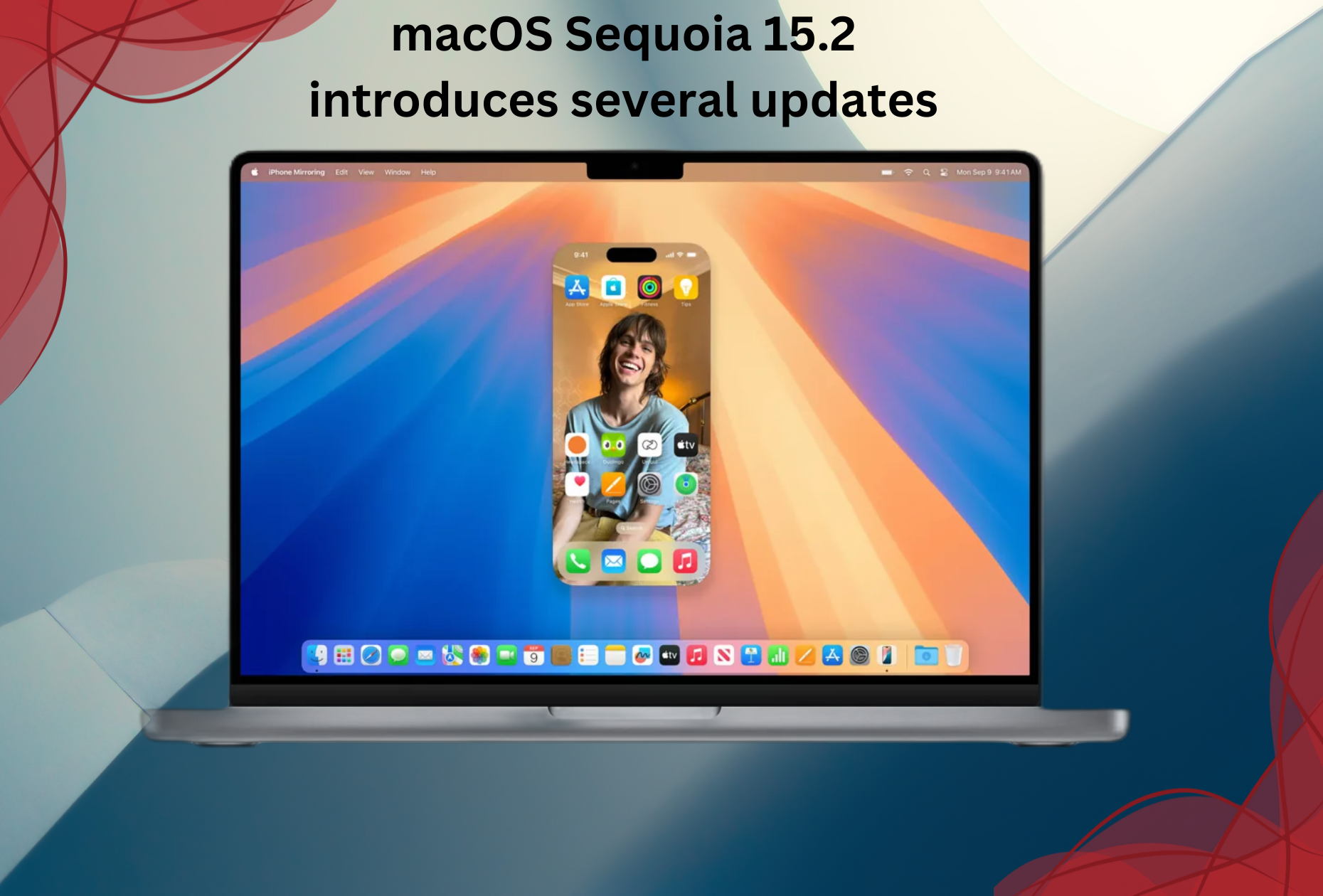
Best Mac Accessories
Here are some of the best Mac accessories to enhance your MacBook experience:
- 100W USB-C Power Adapter for Fast Charging: This accessory provides fast charging capabilities, especially for newer MacBook models that support USB-C charging. With 100W power delivery, it’s perfect for keeping your device powered during long working sessions.
- tomtoc Protective MacBook Sleeve Bag: This sleeve offers great protection with its durable exterior and soft interior, keeping your MacBook safe from scratches and impacts while on the go. It’s lightweight and designed for a snug fit, making it ideal for daily commuting.
- Twelve South Aluminum Laptop Stand for MacBooks: This stylish, adjustable stand provides ergonomic elevation for your MacBook, helping improve posture and airflow. It’s made from sturdy aluminum, complementing the MacBook’s sleek design.
- Anker USB-C 8-in-1 Hub with Ethernet, HDMI, SD, and More: A must-have accessory for those who need multiple ports for various devices. This compact hub includes Ethernet, HDMI, SD card slots, and USB ports, making it perfect for workstations or presentations.
- Baseus 10ft USB-C Cable for Extended Reach: A high-quality cable with a generous length, allowing you to connect your MacBook to external displays, chargers, or other peripherals from a greater distance.
These accessories help you get the most out of your MacBook in terms of functionality, convenience, and protection. Source https://9to5mac.com/

